The Best 8 Ways to Protect Your Passwords Now!
Do you find it almost impossible to manage and remember all your login and passwords to your accounts, apps and gadgets? You are also taking a big cybersecurity risk if you only have 1 or 2 passwords that you reuse for everything.
In this post, Smart Techies will provide you with the Do’s and Don’ts that will significantly reduce your risk of getting your passwords stolen and misused.
Do’s
Make passwords at least 10 or more characters long
By simply having a longer password with a combination of upper and lower case letters, numbers and symbols, your password will take approximately 50 years for today’s most powerful computers to crack.
Use Password Managers
Nobody reading this should ever leave without a password manager because you can instantly get a good one for free.
A password manager is like an encrypted phone contact list.
You won’t ever need to remember every login and password beyond initial sign-up with that website because it will be stored securely by the password manager.
Like your contact list, when you want to log in again to that website, you can simply go to your password manager and log in from there without needing to enter your login credentials.
But not all password managers are secure and most password managers also provide other great security and features that make life easier.
So please pick from our recommendation list as we’ve gone and done the homework to find the best.
While many free versions will provide the necessary password security, you might want to check out the premium versions as they offer features such as:
- to manage more or unlimited passwords
- to let you sync and use across multiple devices
- to suggest new passwords when you need a new one
- to allow you to import and export or send your passwords securely
- get additional control and sharing capabilities for families or when working in teams
- the ability to analyze your current passwords and make suggestions to improve them
- provides you free anti-virus or VPN software
Use Two-Factor Authentication (2FA)
In short, 2FA requires you to enter a second unique pass code that gets sent to your phone, email, or a security token when you try to login.
By having 2FA, it’s more difficult for others to misuse your login creditentials even if somehow they have your login and password details.
Change your passwords once a year
Sometimes, hackers may not use your passwords to do anything malicious immediately. So if you change your password often, it will reduce the risk of you being hacked.
Don’ts
Don't use simple passwords that others can guess
Your content goes here. Edit or remove this text inline or in the module Content settings. You can also style every aspect of this content in the module Design settings and even apply custom CSS to this text in the module Advanced settings.
Don't write your passwords down in full (encrypt them)
Writing down your passwords down as backup is acceptable, the truth is we humans have been doing this for thousands of years.
But don’t ever write or store your passwords in its complete form along with your login details so that anyone who finds it will be able to use it immediately.
You can find creative ways to encrypt your passwords by only putting the partial password or hints that will help you remember.
Don't click on email or links from unknown sources
Be very careful with emails from unknown senders who ask you to click a link that takes you to a log in page. Scammers and hackers often use this to steal login details and this is called Phishing emails.
If you do recognize the sender but aren’t sure if the email is legitimate, use your own bookmarked links or find it using a search engine and log in from there.
Don't choose password reset questions that are easy for people to guess or that they can find
If you have password reset questions and answers that someone can find just by going through your social media accounts or guess easily, don’t use it.